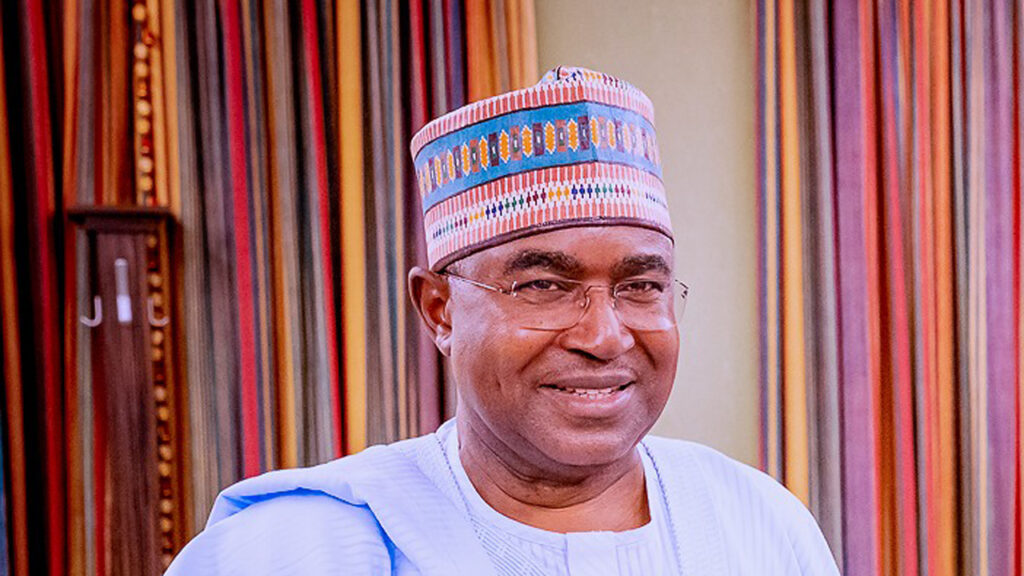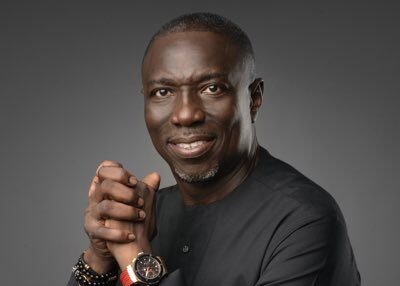Have you ever heard of a tool that can make photos move and talk? An AI-powered tool can bring a photo to life by making the pictures talking. It transforms still pictures into realistic characters and assists in conveying information using human voices.
With AI talking photo tool, you can create captivating speeches, grabbing the audience’s attention and building effective communication. If you are curious about how to bring photos to life using AI tools, you are on the right page. Let’s dive into it right away!
Part 1. Why You Should Use the AI Photo Talking Tool
Part 2. Overview of Virbo AI Photo Talking Tool
Part 3. How to Make Photos to Talk?
FAQs
Conclusion
Part 1. Why You Should Use the AI Photo Talking Tool
The technology of AI talking photos could change the way we capture and share memories. Besides offering creative flexibility and enhanced storytelling capabilities, it also provides other benefits. These are some of the benefits which are the reasons why you should use an AI photo talking tool:
- Enhance storytelling
You can make your stories more engaging and memorable, adding depth and interest to your narratives.
- Educational and instructional purposes
Use AI talking photos to create interactive learning materials or instructional guides, making it easier for others to understand complex topics.
- Personal expression
You can infuse your images with your emotions, thoughts, and messages, adding a personal touch to your visual storytelling.
- Innovative marketing
Incorporating AI talking photos into your marketing campaigns can help your brand stand out and effectively communicate messages dynamically and engagingly.
After learning about the benefits of using AI talking photos, will show you how to create them. This article will use Wondershare Virbo, one of the most popular AI video tools. But before that, let’s take a look at Virbo’s features and capabilities.
Part 2. Overview of Virbo AI Photo Talking Tool
Wondershare Virbo is a video editing tool powered by AI, aimed at helping users save time and money while boosting their production efficiency. This innovative software uses advanced AI to make video editing easier for everyone, from beginners to experienced videographers.
Virbo can turn text or a photo into engaging videos. It offers a wide range of voices that works with many languages and lets you access royalty-free templates. Furthermore, you can use Virbo across different platforms.

Key Features
- Create a video using 300+ realistic avatars using its AI Avatar feature.
- You can use its AI Voices with over 300 voices from 90 countries.
- It supports 40+ languages with its AI Video Translator.
- You can generate scripts with its AI Script Generator.
- AI Talking Photo can turn your pictures into videos instantly using facial recognition technology that accurately identifies faces, creating realistic animations.
- Use AI Video Templates to speed up the editing process, enabling you to create video in minutes.
Price: Virbo offers two types of subscription plans, monthly and yearly. The monthly plan is $19.90 per month and the yearly plans are divided into two. The Essential plan is $44.90 per year, and the Pro plan is $199 per year.
| Pros | Cons |
|
|
Transform a still photo into talking by using Virbo’s AI Talking Photo feature. It can animate your images with realistic movements and human-like voices. Let’s see how to create them by following the step-by-step guide below, Virbo makes it easy to create captivating animations.
Part 3. How to Make Photos to Talk?
Excited to try it out? In this guide, we will show you how to create talking photos online for free using Virbo. Here’s how to use it to make your photos talk:
Step 1. First, go to the Wondershare Virbo website and choose Generate AI Video Online, then pick Talking Photo.
Step 2. If you have a photo in mind, click Upload Photo to select the portrait you want for your talking avatar, then click Next.
Step 3. Choose your talking avatar, type in your text, and pick your preferred voice style. Adjust the accent, speed, pitch, and volume as you like. You can also add subtitles and background music.
Step 4. When you are done with the editing, click Create Video to export your talking avatar video.
Step 5. Wait a few minutes for the export process to finish, then you can download the completed talking photo videos.
FAQs
Can I use my own voice for the talking photo?
Yes, you can! With Virbo, you have the option to use your own voice for the talking photo feature. Using your voice adds a personal touch to your creations, making them even more unique and meaningful.
Can I use Virbo on my phone?
Absolutely! Virbo is accessible across various platforms, including online and on Windows, iOS, and Android devices. This means you can conveniently create animated videos using Virbo wherever you are with its multi-platform compatibility. So, whether you’re at home or on the go, you can use Virbo to create AI talking photos easily.
Conclusion
With Virbo’s AI Talking Photo tool, bringing your photos to life is simple and fun. Using advanced AI technology, you can turn static images into talking videos that grab attention. Whether you want to tell a story, educate, express yourself, or market your brand, Virbo has the features and options to make it happen.
Its user-friendly interface and integration with ChatGPT 4.0 make the process smooth and enjoyable. So, don’t wait any longer—start animating your memories with Virbo today and add a new dimension to your photo collection!